昨天某同学说她的Java-Applet作业遇到了一些小困难,请我帮忙~~一开始我真的很纠结,毕竟我对Java-Applet也不熟悉,但是同学竟然手绘了一张示意图给我传过来了,于是,我便决定帮这个忙~~...
Continue reading...We read the world wrong and say that it deceives us.
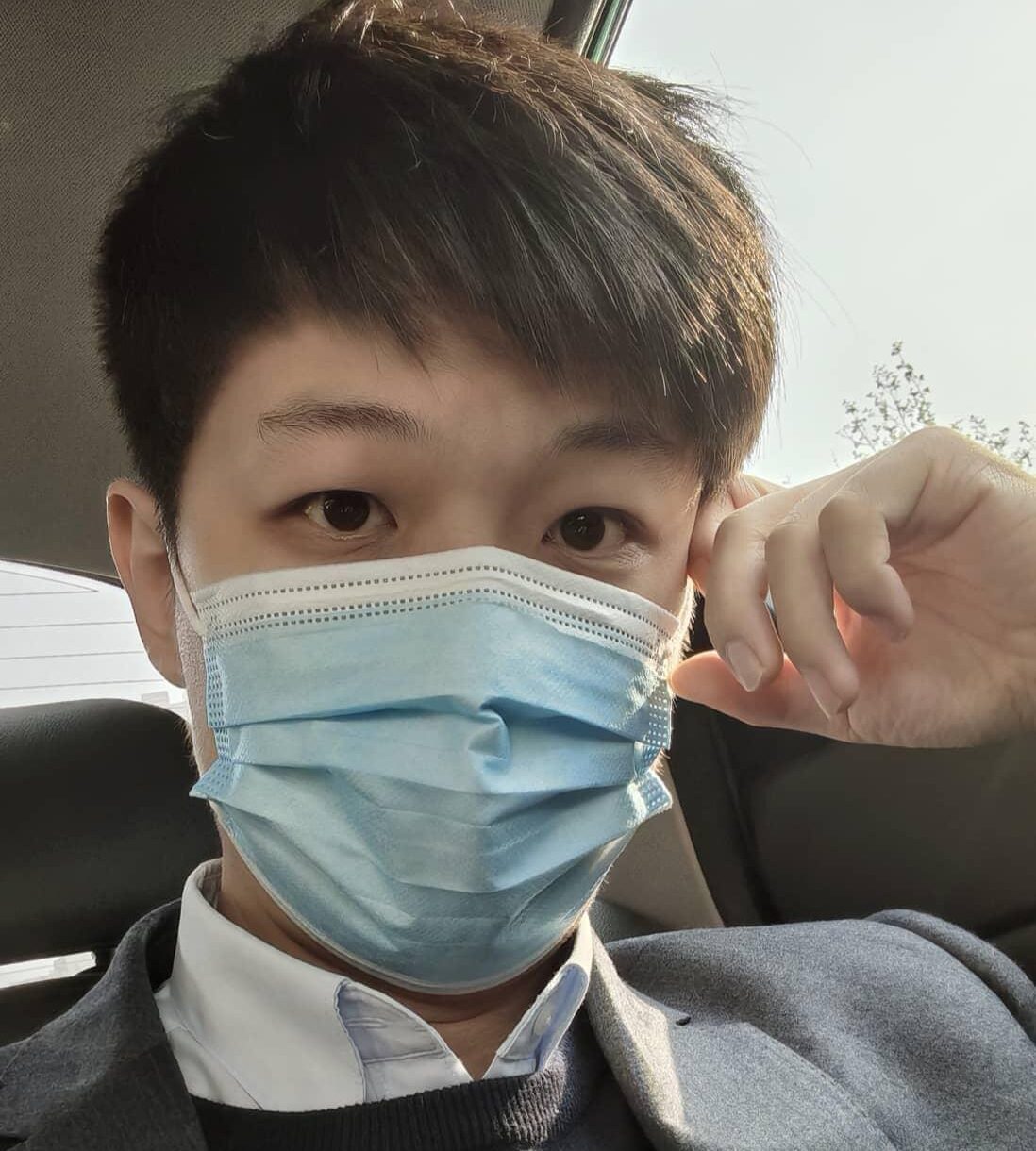
王凯 Kaisir
8年Java研发经验,Java基础扎实;4年分布式/高可用/高吞吐/微服务架构/DevOps的架构设计、实施经验;3年架构师、技术骨干经验,主导项目的设计、开发和实施;有很强的业务和产品意识;2年70人+规模研发团队研发经理经验,主导敏捷开发模式变革;拥有丰富的网络/虚拟化/安全攻防知识,在家自建小型数据中心。现菊厂SA工程师一枚。